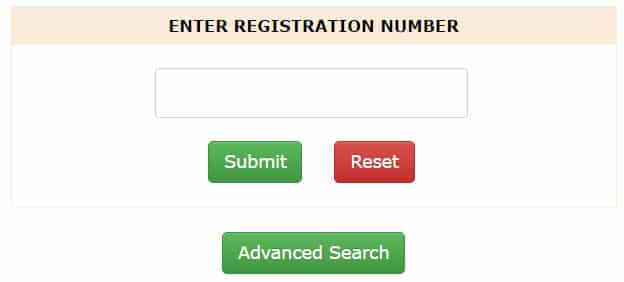Hello Linux Geeksters. As you may know, SeaMonkey is an internet suite that includes a web browser, an email and newsgroup client, a HTML editor, an IRC chat and web development tools, based on Mozilla Firefox.
The latest version available is SeaMonkey 2.33, which has been recently released, coming with the below changes:
- Security notification bars now feature tracking controls.
- The tracking/privacy preferences pane has been updated.
- The Flash protected-mode sandbox has been disabled on Windows in order to evaluate the stability impact of protected mode.
- Insecure RC4 ciphers are no longer accepted whenever possible.
- Certificates with 1024-bit RSA keys have been phased out.
- A subset of the Media Source Extensions (MSE) API has been implemented in order to allow native HTML5 playback on YouTube. Full support is on the way.
- The performance of the new ES6 generator functions has been improved.
- Fixed several stability issues.

In this article I will show you how to install SeaMonkey 2.33 on Ubuntu, Linux Mint, Pinguy OS, Elementary OS, Peppermint, Deepin, LXLE, Linux Lite, Debian, Fedora CentOS, OpenSUSE, Mageia and OpenMandriva.
Because SeaMonkey 2.33 is not available via any repository yet, we have to download SeaMonkey 2.33 from the Mozilla site, extract the archive, move to /opt and alias the launcher.
Follow the instructions for your system’s architecture exactly, in order to get a successful installation.
How to install SeaMonkey 2.33 on 32 bit Linux systems:
$ wget http://ftp.mozilla.org/pub/mozilla.org/seamonkey/releases/2.33/linux-i686/en-GB/seamonkey-2.33.tar.bz2
$ tar -xjvf seamonkey-2.33.tar.bz2
$ sudo rm -rf /opt/seamonkey
$ sudo cp -r seamonkey /opt/seamonkey
$ sudo ln -sf /opt/seamonkey/seamonkey /usr/bin/seamonkey
To start SeaMonkey 2.33, just open a terminal, type seamonkey and hit enter.
How to install SeaMonkey 2.33 on 64 bit Linux systems:
$ wget http://ftp.mozilla.org/pub/mozilla.org/seamonkey/releases/2.33/contrib/seamonkey-2.33.en-US.linux-x86_64.tar.bz2
$ tar -xjvf seamonkey-2.33.en-US.linux-x86_64.tar.bz2
$ sudo rm -rf /opt/seamonkey
$ sudo cp -r seamonkey /opt/seamonkey
$ sudo ln -sf /opt/seamonkey/seamonkey /usr/bin/seamonkey
To start SeaMonkey 2.33, just open a terminal, type seamonkey and hit enter.
Optional, to remove SeaMonkey 2.33, do:
$ sudo rm -rf /opt/seamonkey /usr/bin/seamonkey